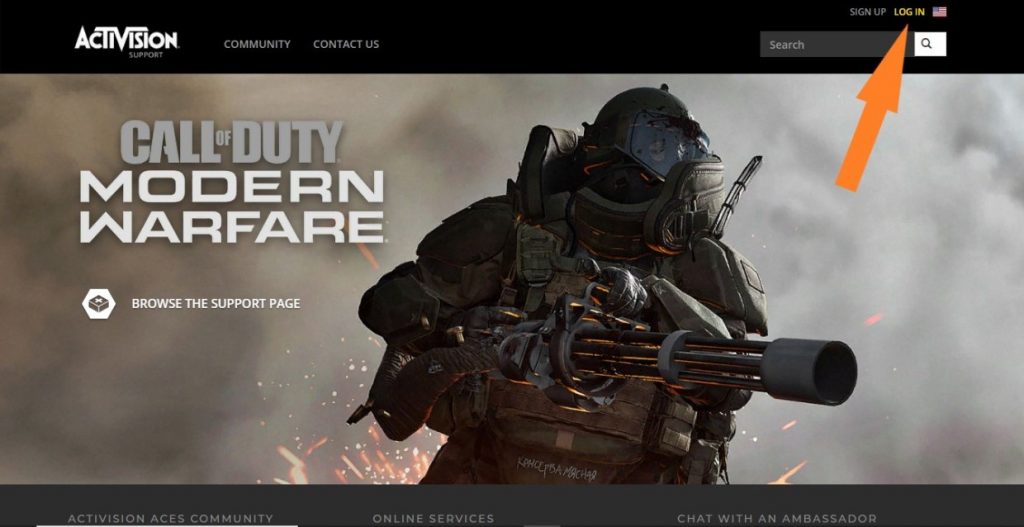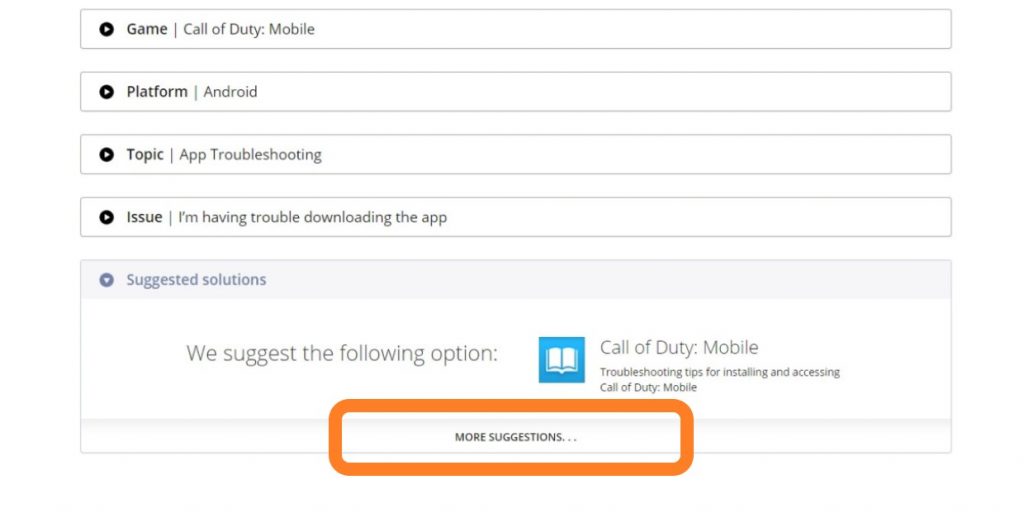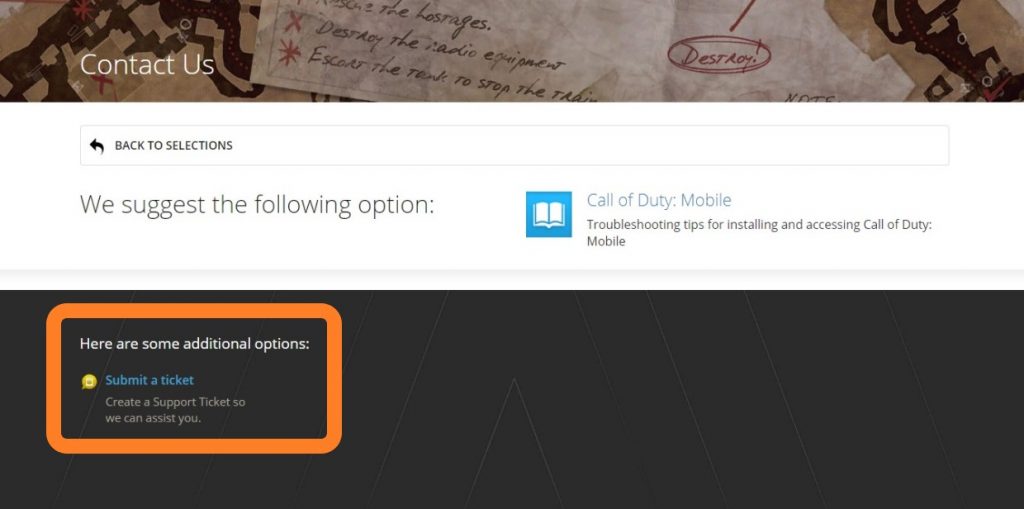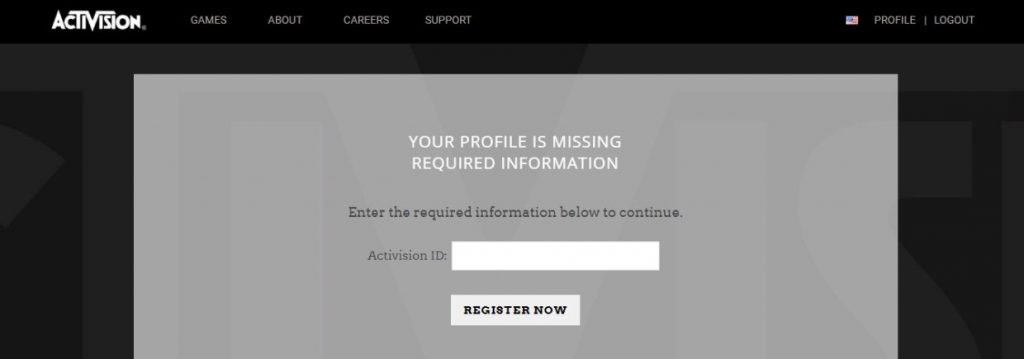Как написать в техподдержку Call of Duty Mobile
Привет, бармалеи. Сегодня у меня праздник — мой сайт бьет рекорды по посещаемости. Только толку-то с вашей посещаемости… Ладно, по доброте душевной я продолжаю разгребать все говно, с которым ты можешь столкнуться при игре в Call of Duty Mobile. Вот, например, если ты не знаешь, как написать в техподдержку Call of Duty Mobile. Тему мне навеял один из читателей, который не мог разобраться с проблемой и задал мне вопрос. Мне пришлось покопаться на зарубежных форумах и поэкспериментировать с интерфейсом сайта Activision. Но сейчас расскажу как обратиться в поддержку CoD Mobile, читай внимательно.
Как обратиться в службу поддержки Activision
Если ты не знал, то Activision — это разработчики Call of Duty Mobile. И чтобы написать в техподдержку игры тебе придется перейти на их официальный сайт. Вот тебе ссылка. А что делать дальше — читай ниже. Там я прям все пошагово расписал.
Авторизуйся на сайте
Тебе все равно придется это сделать — зайти в свою учетку на сайте. Я надеюсь ты уже успел создать свою учетную запись CoD. Если нет, то создай ее. Иначе тебе просто не дадут обратиться в саппорт Activision.
Нажми на кнопку Contact Support
В самом низу страницы найди раздел с ссылками Support и выбери там ссылку «Contact Support».
Выбери игру и заполни поля
Перед тобой откроется страница с формой заявки. Сначала выбери игру (Call of Duty Mobile). Потом — платформу (Android или iOS). Следующее — тип проблемы и суть обращения. Последняя вкладка — система предложит тебе унылый вариант почитать справку. Он нам не нужен. Нам нужны другие возможности, поэтому жми на кнопку «More Sugession». Я выделил ее на скрине чтобы ты не промахнулся.
Выбери создание тикета
Техподдержка в Call of Duty Mobile работает по принципу тикет-системы. Ты оставляешь тикет, а индусы из поддержки его обрабатывают. Потом тебе на электронную почту приходит ответ. Короче, в окне жми на кнопку «Submit a ticket». Смотри на скрин если запутался.
Ну наконец-то ты можешь создать заявку в поддержку CoD Mobile. Излей свою боль, опиши проблему. И, если повезет, через пару дней тебе придет ответ. Но только учти, что среди доступных языков русского нет. Пиши на инглише (или переводи через транслейт). Вот и все, пусть тебе повезет. Хотя бы в этом.
Awesome! You have priority access
As one of our most loyal players, you have a direct line to our support experts.
You have an open chat session in the queue
We’ve detected that you’re currently in a chat session. If you wish to continue, you’ll need to close your chat session before you can open a new case.
Note: if you close your chat session, please wait at least five minutes for our systems to update and allow you to open a new case. Close
You have a chat session in progress
We’ve detected that you’re currently in a chat session. If you wish to continue, you’ll need to close your current chat session and then go to My Cases and close your case before you can start a new chat session.
Note: if you close your chat session, please wait at least five minutes for our systems to update and allow you to open a new case.
You have an open case.
You currently have an open case with us, and you may only have one support case open at a time. If you open a new case, your open case will be CLOSED and you will be placed at the end of the queue. We recommend waiting for your current case to be resolved
Are you sure you want to close your case?
Starting a new session will CLOSE your open case and place you in the back of the queue. You can always wait for your current ticket to be resolved.
Your ticket has been closed.
Enter your phone number below and an agent will get back to you via text message shortly.
Got it!
You’ll get a text from us shortly outlining next steps.
Our bad. We encountered a problem on our end. Please try again later.
Let us know your issue below and one of our top agents will get back to you via email as soon as possible.
We got your email!
One of our agents will review your message and get back to you via email.
Your case # is
Our bad. We encountered a problem on our end. Please try again later.
해당 언어에서 사용할 수 없는 페이지
이 페이지는 해당 지역에서 제품 또는 서비스를 지원하지 않기 때문에 해당 언어로 사용할 수 없습니다.
페이지를 영어나 다른 언어로 보려면 ‘영어로 보기’를 선택하십시오. 이전 페이지로 돌아가려면 ‘취소’를 선택하십시오.
无法用本语言显示该页面
頁面並不支援此語言
ARTICLE HELPFUL?
ARTICLE HELPFUL?
PLEASE SELECT A REASON WHY
THANKS FOR YOUR FEEDBACK
Call of Duty: Mobile
Troubleshooting tips for installing and accessing Call of Duty: Mobile
by CS Migration on February 08, 2021
Call of Duty: Mobile is an all-new mobile shooter built around the Call of Duty franchise. Choose from a variety of classic Multiplayer game modes and duke it out on some of the most beloved maps in Call of Duty history. You’ll earn experience and Credits while playing in public Multiplayer matches, allowing you to unlock or purchase an assortment of Weapons, Attachments, Perks, and more to help you raise your game.
Need help or have more questions? Access help content and get support within the app! Tap the ? icon at the top of the main lobby screen, then select a category and topic.
1. What are the minimum device specifications?
Call of Duty: Mobile is compatible with Android devices with at least 2 GB of RAM and running Android 5.1 and up.
Call of Duty: Mobile is compatible on iOS devices with at least 2 GB of RAM and running iOS 9.0 or later.
2. What should I do if the app won’t launch, freezes, crashes, or goes to a black screen?
If you experience app crashes or freezes, black screens, or the app won’t open when you try to launch it, try the steps below. Be sure to try the app after attempting each step to see if it solves your issue.
1. Restart your device
3. Update your device
4. Clear the app’s cache
1. Restart your device
3. Update your device
4. Delete and reinstall the app
Please note: Deleting the app will not delete your progress or other game data.
3. I’m having trouble downloading the app. What should I do?
Be sure that your device meets the minimum requirements. Call of Duty: Mobile is compatible with Android devices with at least 2 GB of RAM and running Android 5.1 and up, and on iOS devices with at least 2 GB of RAM and running iOS 9.0 or later.
If your device meets the minimum requirements, try the steps below. Be sure to try installing the app after attempting each step to see if it solves your issue.
1. Check your network connection
A strong Wi-Fi connection is recommended when downloading apps or using apps that require a network connection. If you’re having trouble with a Wi-Fi connection, try restarting the wireless router if you have access to it. You can also try switching to a mobile data connection.
2. Restart your device
3. Clear the Play Store app’s cache and data (Android)
4. I’m having trouble connecting to the game. What should I do?
Call of Duty: Mobile requires a network connection to play. If you’re having trouble connecting to a game, or you’re experiencing lag while playing, be sure to check your network connection. A strong Wi-Fi connection is recommended when playing Call of Duty: Mobile. If you’re having trouble with a Wi-Fi connection, try restarting the wireless router if you have access to it.
Restarting your device can also refresh your connection and resolve network connection issues.
5. I’m getting a message saying my device doesn’t have enough storage. What should I do?
Devices with a lack of storage space will prevent apps from installing and can lead to users seeing an «Insufficient Storage» or «Insufficient Storage Available» message on Android or «Not Enough Storage» on iOS. These errors can display even if your device says that it has free space.
If you get a storage-related message, try the following based on your device.
Free up storage space by clearing the cache on your other apps.
Try accessing Call of Duty: Mobile again. If you see the insufficient storage message again, repeat the steps above for other apps and try again.
Some Android devices include a method to clear the cache on all your apps at once.
You may also choose to uninstall apps that you no longer use or delete large files from your device.
While the «Not Enough Storage» message is less common on iOS devices than the Android equivalent, it can still come up from time to time. However, if you receive a storage-related message, there are a few things you can do to free up storage space.
Manage your iCloud backup
iCloud can be set to automatically back up your iOS device along with the photos, videos, app data, and other important information you have stored. Therefore, you can safely delete files from your device that you’ve have backed up using iCloud.
Delete apps you no longer use
Try accessing Call of Duty: Mobile again. If you see the «Not Enough Storage» message again, repeat the steps above for other apps and try again.
Awesome! You have priority access
As one of our most loyal players, you have a direct line to our support experts.
You have an open chat session in the queue
We’ve detected that you’re currently in a chat session. If you wish to continue, you’ll need to close your chat session before you can open a new case.
Note: if you close your chat session, please wait at least five minutes for our systems to update and allow you to open a new case. Close
You have a chat session in progress
We’ve detected that you’re currently in a chat session. If you wish to continue, you’ll need to close your current chat session and then go to My Cases and close your case before you can start a new chat session.
Note: if you close your chat session, please wait at least five minutes for our systems to update and allow you to open a new case.
You have an open case.
You currently have an open case with us, and you may only have one support case open at a time. If you open a new case, your open case will be CLOSED and you will be placed at the end of the queue. We recommend waiting for your current case to be resolved
Are you sure you want to close your case?
Starting a new session will CLOSE your open case and place you in the back of the queue. You can always wait for your current ticket to be resolved.
Your ticket has been closed.
Enter your phone number below and an agent will get back to you via text message shortly.
Got it!
You’ll get a text from us shortly outlining next steps.
Our bad. We encountered a problem on our end. Please try again later.
Let us know your issue below and one of our top agents will get back to you via email as soon as possible.
We got your email!
One of our agents will review your message and get back to you via email.
Your case # is
Our bad. We encountered a problem on our end. Please try again later.
해당 언어에서 사용할 수 없는 페이지
이 페이지는 해당 지역에서 제품 또는 서비스를 지원하지 않기 때문에 해당 언어로 사용할 수 없습니다.
페이지를 영어나 다른 언어로 보려면 ‘영어로 보기’를 선택하십시오. 이전 페이지로 돌아가려면 ‘취소’를 선택하십시오.
无法用本语言显示该页面
頁面並不支援此語言
ARTICLE HELPFUL?
ARTICLE HELPFUL?
PLEASE SELECT A REASON WHY
THANKS FOR YOUR FEEDBACK
Managing your Account and Friends in Call of Duty: Mobile
Steps to manage your account and profile details in Call of Duty: Mobile
by CS Migration on October 06, 2019
1. How do I change my Name?
You can change your Name in Call of Duty: Mobile for 500 COD Points. Names can be changed once every three days.
To change your Name, you will need a Name Changing Card/Rename Card, which can be purchased during the name changing process.
2. Can I change my avatar?
Yes! Tap your name at the top of the main screen, then tap the second tab to open Player Profile. From there, tap your current avatar to see all available avatars. More avatars unlock as you level up.
3. How many friends can I have on my Friends List?
You can have a maximum of 100 friends on your Friends List.
4. How do I change or log in to a different Facebook account?
Follow the steps below to change or log in to a different Facebook account on Call of Duty: Mobile.
Please note: Your progress is tied to the original account you used. Progress will not carry over to another Facebook account if you choose to change logins.
5. How do I log out of my Facebook account?
Follow the steps below to log out of your Facebook account on Call of Duty: Mobile.
Please note: Your progress is tied to the original account you used. Progress will not carry over to another Facebook account if you choose to change logins.
Как узнать Activision ID в Call of Duty Mobile?
Привет, кабачки. Сегодня опять будем ваши проблемы решать. Ты не представляешь, сколько людей ломится на мой сайт в надежде узнать где в Call of Duty Mobile найти Activision ID. Ну, человек десять, наверно, за неделю. И все равно, я решил написать небольшой гайд для этих бармалеев. Видишь, насколько я добрый и чуткий по отношению к своим читателям? Заходи почаще на сайт и читай новости, рассказывай друзьям. Расскажи своей бабуле о моем сайте, пусть она тоже зайдет, заценит.
Что такое Activision ID и зачем он нужен
Ладно, давай ближе к телу. Короче, Activision ID — это такой уникальный номер, который присваивается каждому игроку в Call of Duty Mobile, независимо от его желания. Ниже ты узнаешь, где его можно найти. А сейчас читай, для чего он требуется.
Activision ID нужен, чтобы завершить регистрацию своей учетки на официальном сайте разработчиков. Я надеюсь, ты привязал свою учетную запись к аккаунту CoDM? Если нет, то давай привязывай.
Про Activision ID вспоминают обычно когда нужно обратиться в саппорт разработчиков. Для этого ты должен войти в учетную запись на сайте. А при попытке входа ты встретишься с вот таким окном, запрашивающим твой Activision ID. Там еще имя и фамилию надо будет вводить, но я надеюсь, что ты с этим справишься.
Где найти Activision ID в Call of Duty Mobile?
Читай, эта мегаинструкция состоит всего из двух шагов:
На главном экране нажми в левом верхнем углу на свой аватар и перейди во вкладку профиля. Там будет игровая статистика, можно поменять аватар. Ну, наверно, ты уже и сам знаешь.
В строке под твоим аватаром будет два кода — UID и PlayerID. Опытным путем я выяснил, что PlayerID это и есть Activision ID. Запиши его в блокнотик и клади под подушку.
Вот тебе и вся проблема. Просто вводишь PlayerID в поле Activision ID. Затем тебя просят ввести свое имя и фамилию. Можно ввести что угодно. И готово. Твоя учетка активирована и ты можешь пользоваться всеми прелестями официального сайта Call of Duty Mobile.
Получение CP (COD Points) позволяет вам настроить вашего солдата по своему вкусу в Call of Duty Mobile, но это не бесплатно. Вот как получить CP для Call of Duty: Mobile.
Скриншот от Gamepur
CP нельзя заработать ни в игре, ни в бесплатном ежедневном ящике, но вы можете получить награды другими способами. Если вы в отчаянии и у вас есть устройство Android, вы можете заполнить опросы через Google Opinion Rewards, чтобы получить кредит в магазине Google Play. Количество доступных опросов будет зависеть от вашего региона. Например, в Канаде вы получаете только один опрос на синей луне, в то время как кто-то из крупного города США, вероятно, сможет получить гораздо больше.


Следите за событиями, которые предлагает Call of Duty: Mobile. Они дадут вам вознаграждение без необходимости платить за какой-либо контент. Опять же, вы не можете заработать CP в игре, поскольку они доступны исключительно за денежные средства, но есть способ разблокировать новые скины, чтобы ваш солдат выглядел потрясающе на поле битвы. Чтобы максимально провести время в Call of Duty: Mobile, мы рекомендуем использовать наилучшие графические настройки при получении этих наград.