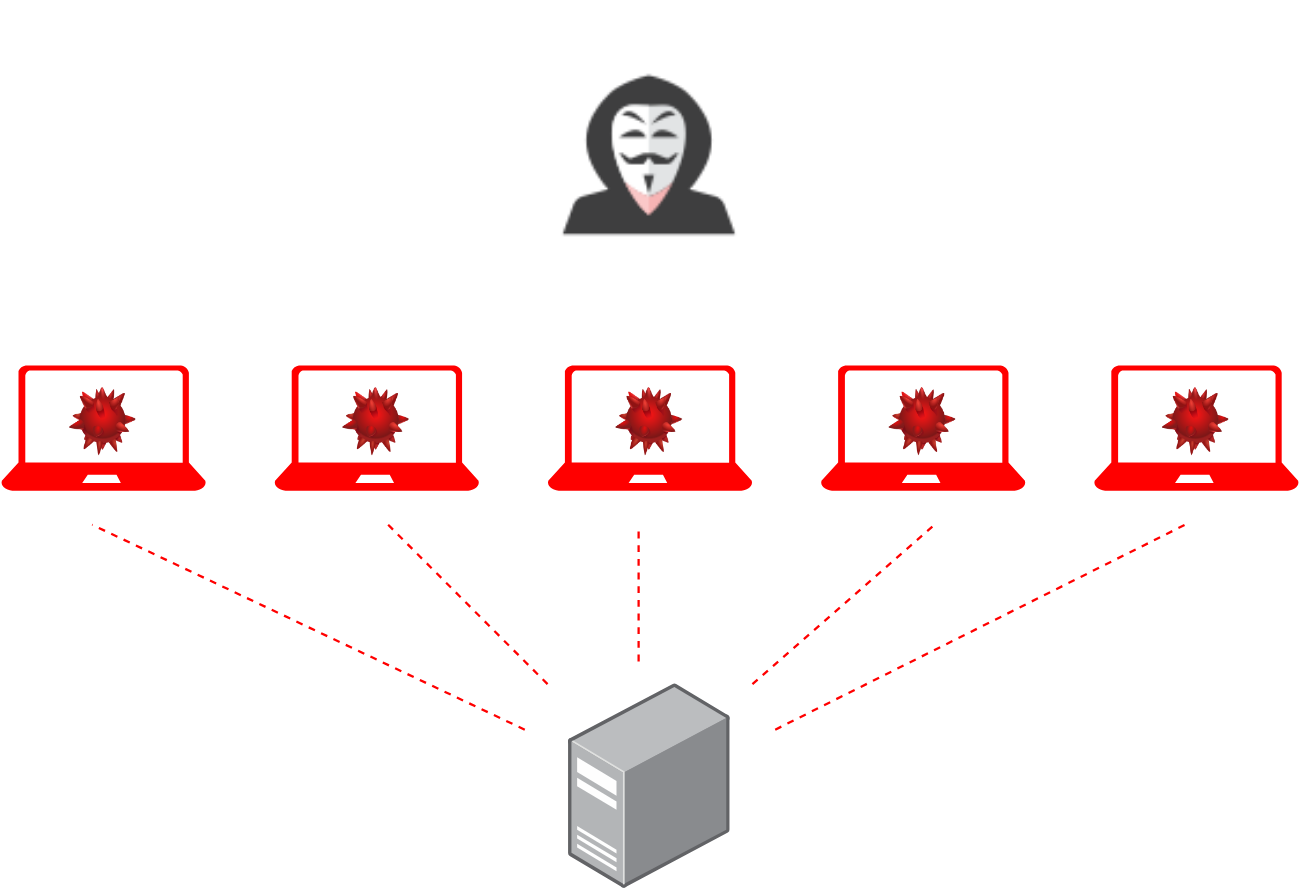DoS & DDoS атака
В этой главе мы узнаем о атаках DoS и DdoS и узнаем, как их обнаружить.
С бумом в индустрии электронной коммерции, веб-сервер теперь подвержен атакам и стал легкой целью для хакеров. Хакеры обычно пытаются два типа атаки —
DoS (отказ в обслуживании) атака
Атака «отказ в обслуживании» (DoS) — это попытка хакеров сделать сетевой ресурс недоступным. Обычно он прерывает хост, временный или неопределенный, который подключен к Интернету. Эти атаки обычно нацелены на службы, размещенные на критически важных веб-серверах, таких как банки, шлюзы оплаты кредитными картами.
Симптомы DoS-атаки
Необычно низкая производительность сети.
Недоступность определенного веб-сайта.
Невозможность получить доступ к любому веб-сайту.
Резкое увеличение количества полученных спам-писем.
Долгосрочный отказ в доступе к сети или любым интернет-сервисам.
Недоступность конкретного сайта.
Необычно низкая производительность сети.
Недоступность определенного веб-сайта.
Невозможность получить доступ к любому веб-сайту.
Резкое увеличение количества полученных спам-писем.
Долгосрочный отказ в доступе к сети или любым интернет-сервисам.
Недоступность конкретного сайта.
Типы DoS-атак и их реализация на Python
DoS-атака может быть реализована на канале передачи данных, на уровне сети или на уровне приложений. Давайте теперь узнаем о различных типах DoS-атак &; их реализация в Python —
Один IP один порт
Большое количество пакетов отправляется на веб-сервер с использованием одного IP-адреса и с одного номера порта. Это низкоуровневая атака, которая используется для проверки поведения веб-сервера. Его реализация в Python может быть выполнена с помощью Scapy. Следующий скрипт Python поможет реализовать DoS-атаку с одним IP-портом —
После выполнения вышеприведенный скрипт запросит следующие три вещи:
IP-адрес источника и цели.
IP-адрес номера порта источника.
Затем он отправит большое количество пакетов на сервер для проверки его поведения.
IP-адрес источника и цели.
IP-адрес номера порта источника.
Затем он отправит большое количество пакетов на сервер для проверки его поведения.
Один IP, несколько портов
Большое количество пакетов отправляется на веб-сервер с использованием одного IP-адреса и нескольких портов. Его реализация в Python может быть выполнена с помощью Scapy. Следующий скрипт на python поможет реализовать DoS-атаку с несколькими IP-портами:
Несколько IP один порт
Большое количество пакетов отправляется на веб-сервер с использованием нескольких IP-адресов и с одного номера порта. Его реализация в Python может быть выполнена с помощью Scapy. Следующий скрипт Python реализует DoS-атаку с несколькими портами на один IP —
Несколько IP несколько портов
Большое количество пакетов отправляется на веб-сервер с использованием нескольких IP-адресов и с нескольких портов. Его реализация в Python может быть выполнена с помощью Scapy. Следующий скрипт Python помогает реализовать DoS-атаку с несколькими портами —
DDoS-атака (распределенный отказ в обслуживании)
Распределенная атака типа «отказ в обслуживании» (DDoS) — это попытка сделать веб-службу или веб-сайт недоступными, перегружая их огромным потоком трафика, генерируемым из нескольких источников.
Обнаружение DDoS с использованием Python
На самом деле DDoS-атаку немного сложно обнаружить, потому что вы не знаете, что хост, отправляющий трафик, является поддельным или реальным. Сценарий Python, приведенный ниже, поможет обнаружить DDoS-атаку.
Для начала давайте импортируем необходимые библиотеки —
Теперь мы создадим сокет, как и в предыдущих разделах.
Мы будем использовать пустой словарь —
Следующая строка кода откроет текстовый файл, содержащий подробную информацию о DDoS-атаке в режиме добавления.
С помощью следующей строки кода при каждом запуске программы будет записываться текущее время.
Теперь нам нужно принять на себя попадания с определенного IP. Здесь мы предполагаем, что если конкретный IP-адрес будет срабатывать более 15 раз, то это будет атака.
Следующая строка кода проверит, существует ли IP в словаре или нет. Если он существует, то он увеличится на 1.
Следующая строка кода используется для удаления избыточности.
После запуска вышеуказанного скрипта мы получим результат в текстовом файле. Согласно сценарию, если IP-адрес попадет более 15 раз, он будет напечатан при обнаружении DDoS-атаки вместе с этим IP-адресом.
Как написать ддос программу python
Как написать ддос программу python
Бесплатный курс по пентесту от Школы Кодебай
Простой скрипт DOS атаки на Python
Для начала разберемся что такое DOS и в чем различие от DDOS.
DoS (аббр. англ. Denial of Service «отказ в обслуживании») — хакерская атака на вычислительную систему с целью довести её до отказа
Если атака выполняется одновременно с большого числа компьютеров, говорят о DDoS-атаке (от англ. Distributed Denial of Service, распределённая атака типа «отказ в обслуживании»). Такая атака проводится в том случае, если требуется вызвать отказ в обслуживании хорошо защищённой крупной компании или правительственной организации.
Думаю вы поняли. Если проще объяснить различие, то получится так: ddos — много атакующих и одна цель. dos — один атакующий и одна цель.
Цель этой статьи — написание скрипта для отсылки большого количества пакетов на удаленную машину с целью довести её до отказа.
Отказ произойдет на том моменте, когда пакетов будет слишком много и компьютер не будет успевать обрабатывать их и отсылать ответ.
Полный код скрипта вы найдёте здесь: https://pastebin.com/kPSDgJB8
Давайте сначала установим зависимости для нашего Python3. Их всего 3: colorama, requests, threading.
Команда, которой вы можете это всё установить под Linux:
Приступим к написанию.
Сначала импортируем наши библиотеки, которые мы установили несколько минут назад.
Дальше напишем функцию, которая будет отправлять запросы и контролировать состояние цели:
В этой функции мы входим в бесконечный цикл (кстати он нам не страшен, так как у нас много потоков и это всё работает постоянно.), так как завершать работу программы мы будем сочетанием клавиш Ctrl+C. Так же вы можете модифицировать функцию, например как только сервер начал не отвечать прекратить работу. Ну это дело вкуса. Всё в ваших руках.
Как написать ддос программу python
In this tutorial we are going to write a penetration-testing script, namely a DDOS script, in Python. This program will allow us to flood a server with so many reqeusts that, after a while, it won’t be able to respond anymore and it will go down.
But let me give you a big warning here! Performing a DDOS attack onto any server that is not yours or you don’t have permission to attack is highly illegal. I do not recommend the attacks on any servers other than your own and I am not responsible for what you are going to do with this script. This post is purely educational and shall help you to understand networking and programming with Python. So don’t do stupid things!
What is DDOS?
DDOS stands for Distributed Denial of Service and it is an attack where we block the ressources of a server by flooding it with requests. Usually this kind of attack is never performed alone but with the help of so-called botnets.
In a botnet, one hacker infects many computers and servers of ordinary people, in order to use them as zombies. He uses them for a collective attack onto a server. Instead of one DDOS script, he can now run thousands of them. Sooner or later the server will be overwhelmed with the amount of requests so that it is not even able to respond to an ordinary user. For smaller and weaker servers, sometimes one attacker is enough to get it down. However, usually such an attack can be counteracted by blocking the IP-addresses of the attackers.
Implementing The DDOS Script
The implentation of a DDOS script in Python is quite simple. We only need to send requests to a host on a specific port over and over again. This can be done with sockets. To speed the process up and make it more effective, we will use multi-threading as well. So, the following libraries will be needed for this tutorial:
Now the first thing we need are the target’s IP-address, the port we want to attack and our fake IP-address that we want to use. Notice that this kind of “fake” IP-address does not really conceal who you are. It doesn’t make you anonymous.
This attack function is the function that will be running in each of our individual threads. It starts an endless loop, within which it creates a socket, connects to the target and sends an HTTP request over and over again. Of course, if you are attacking another port, you will also have to change the type of request you send.
Here you can see that we are injecting our fake IP-address into the request. The request itself needs to be encoded into bytes, so that it can be sent to the server. At the end of every iteration, we close our socket.
Now the last thing that we need to do is to run multiple threads that execute this function at the same time. If we would just run the function, it would send a lot of requests over and over again but it would always be only one after the other. By using multi-threading, we can send many requests at once.
In this case, we are starting 500 threads that will execute our function. Of course, you can play around with the number. Maybe 30 or 50 are already sufficient. When we now execute our script, we will DDOS the target but we won’t see anything. If you want to see some information, you may print the amounts of requests already sent. Just notice that this will slow down your attack.
We created a variable attack_num that tracks how many requests have been sent already. With every iteration, we increase this number and print it.
That’s it for this tutorial! I really hope you learned something! Just don’t do stupid or illegal things with this knowledge! I f you want to tell me something or ask questions, feel free to leave a comment! Check out my instagram page or the other parts of this website, if you are interested in more! Stay tuned!
Follow NeuralNine on Instagram: Click Here
This Post Has 11 Comments
adam melhem
HI I hope your having a good day
tinnguyenz / ddos.py
This file contains bidirectional Unicode text that may be interpreted or compiled differently than what appears below. To review, open the file in an editor that reveals hidden Unicode characters. Learn more about bidirectional Unicode characters
omar2205 commented Jan 24, 2012
sauravtom commented Jan 1, 2014
This is DOS attack, you will have to implement threading to make it Distributed Denial of Service Attack, DDOS.
tejastank commented Mar 18, 2014
python ddos.py target_ip_address apache
This way we can use this.
tejastank commented Mar 18, 2014
Script is not as great as expected instead of «ab» doing great.
jeepxiaozi commented Apr 19, 2014
aha, I wrote a script to test DDOS the same way u did, apparently it’s working sometimes, cause some small website didn’t expect so much socket connection
ghost commented Sep 27, 2015
FusionDusbtepZ commented Nov 25, 2015
seems like if u wanted to take something down you would have to fun this a lot why not exchange the for statement for a while statement so it goes on for ever instead of running alot
Issacx commented Dec 7, 2015
this could be improved in a few ways. such as the while as mentioned above(the user would stop with ctrl+c) I’m working on an object oriented one 😛
citcit9x commented Jan 15, 2016
use: python [path] [namefile].py
ParshHacker commented Mar 23, 2016
How do I add a ip address of the site/ person I want to attack I am a white or grey hat hacker looking to help anonymous attack isis and am used to only Web Development and basic c# programming unfamiliar with python and other «hackinf languages»
AceScottie commented Apr 4, 2016
Ok I spent a few days on this and although it’s not perfect my code works 100 times better than this (324 times better to be precise)
So some of the problems with this code:
Firstly it’s slow, I understand it’s for distributed dos but about 0.6MiBps is used using this.
I introduced threading to speed things up and it helps a bit.
I got the main brunt of the speed in the attack() function which goes a little like this
s.connect( host, port)
For I in range(10000000)
s.send(message)
s.close()
By moving the connection outside the loop I can spam a whole lot of packages at the host while only connecting once.
Pairing this with the afore mentioned threading made this extremely potent. I have a good internet connection with my own web server and it took about 2 minuets to crash the server, not just lag it out. I had to manually power it off and restart it.
I will post my code on hear once I manage to fix the last bug with threading.
dharwal89 commented May 27, 2016
IT IS A CODE IN PYTHON AS DDOS STAND FOR DISTRIBUTED DENIAL OF SERVICE IT CAN BE BOMBED FROM DIFFERENT NODE HOW MANY HIT CAN IT GENERATE.
gitchristiancode commented Jul 5, 2016
what is sys.argv[2] for?
jsanchezba commented Jul 16, 2016
@ChristiamCode Second script parameter
script.py arg1 arg2
ssss1234asd commented Aug 1, 2016
what is sys.argv[2] for?
cyberplusplus commented Aug 8, 2016
Example of how to use argv[2]: python ddos.py 192.168.0.1 80. Argument number 2 is the port to flood with requests.
gogohoho commented Aug 29, 2016
gitchristiancode commented Sep 5, 2016
i know what argv[2] means, but what does it do? Port, IP, etc.?
ghost commented Sep 21, 2016
This is DOS attack!!
ghost commented Nov 17, 2016
I’ve modified this a little bit, you can check it out on my page.
kython28 commented Dec 25, 2016
es facil de usar
python ddos.py
por ejemplo este es una ataque a google:
python ddos.py www.google.com hola_google
PayneHeb commented Jan 10, 2017
HACTIVIST commented Apr 26, 2017
WE ARE THE HACTIVIST
import urllib2
import sys
import threading
import random
import re
#global params
url=»
host=»
headers_useragents=[]
headers_referers=[]
request_counter=0
flag=0
safe=0
def inc_counter():
global request_counter
request_counter+=9999
def set_flag(val):
global flag
flag=val
def set_safe():
global safe
safe=1
DoS & DDoS attack
In this chapter, we will learn about the DoS and DdoS attack and understand how to detect them.
With the boom in the e-commerce industry, the web server is now prone to attacks and is an easy target for the hackers. Hackers usually attempt two types of attack −
DoS (Denial-of-Service) Attack
The Denial of Service (DoS) attack is an attempt by hackers to make a network resource unavailable. It usually interrupts the host, temporary or indefinitely, which is connected to the Internet. These attacks typically target services hosted on mission critical web servers such as banks, credit card payment gateways.
Symptoms of DoS attack
Unusually slow network performance.
Unavailability of a particular web site.
Inability to access any web site.
Dramatic increase in the number of spam emails received.
Long-term denial of access to the web or any Internet services.
Unavailability of a particular website.
Types of DoS Attack & its Python Implementation
DoS attack can be implemented at the data link, network or application layer. Let us now learn about the different types of DoS attacks &; their implementation in Python −
Single IP single port
A large number of packets are sent to web server by using single IP and from single port number. It is a low-level attack which is used to check the behavior of the web server. Its implementation in Python can be done with the help of Scapy. The following python script will help implement Single IP single port DoS attack −
Upon execution, the above script will ask for the following three things −
IP address of source and target.
IP address of source port number.
It will then send a large number of packets to the server for checking its behavior.
Single IP Multiple port
A large number of packets are sent to web server by using single IP and from multiple ports. Its implementation in Python can be done with the help of Scapy. The following python script will help implement Single IP multiple port DoS attack −
Multiple IP single port
A large number of packets are sent to web server by using multiple IP and from single port number. Its implementation in Python can be done with the help of Scapy. The following Python script implement Single IP multiple port DoS attack −
Multiple IP multiple port
A large number of packets are send to web server by using multiple IPs and from multiple ports. Its implementation in Python can be done with the help of Scapy. The following Python script helps implement Multiple IPs multiple port DoS attack −
DDoS (Distributed Denial-of-Service) Attack
A Distributed Denial of Service (DDoS) attack is an attempt to make an online service or a website unavailable by overloading it with huge floods of traffic generated from multiple sources.
Unlike a Denial of Service (DoS) attack, in which one computer and one Internet connection is used to flood a targeted resource with packets, a DDoS attack uses many computers and many Internet connections, often distributed globally in what is referred to as a botnet. A large-scale volumetric DDoS attack can generate a traffic measured in tens of Gigabits (and even hundreds of Gigabits) per second. It can be read in detail at https://www.tutorialspoint.com/ethical_hacking/ethical_hacking_ddos_attacks.htm.
Detection of DDoS using Python
Actually DDoS attack is a bit difficult to detect because you do not know the host that is sending the traffic is a fake one or real. The Python script given below will help detect the DDoS attack.
To begin with, let us import the necessary libraries −
Now, we will create a socket as we have created in previous sections too.
We will use an empty dictionary −
The following line of code will open a text file, having the details of DDoS attack in append mode.
With the help of following line of code, current time will be written whenever the program runs.
Now, we need to assume the hits from a particular IP. Here we are assuming that if a particular IP is hitting for more than 15 times then it would be an attack.
The following line of code will check whether the IP exists in dictionary or not. If it exists then it will increase it by 1.
The next line of code is used to remove redundancy.
After running the above script, we will get the result in a text file. According to the script, if an IP hits for more than 15 times then it would be printed as DDoS attack is detected along with that IP address.
Крадущийся питон. Создаем простейший троян на Python
Содержание статьи
Конечно, приведенные в статье скрипты никак не годятся для использования в боевых условиях: обфускации в них нет, принципы работы просты как палка, а вредоносные функции отсутствуют напрочь. Тем не менее при некоторой смекалке их возможно использовать для несложных пакостей — например, вырубить чей‑нибудь компьютер в классе (или в офисе, если в классе ты не наигрался).
Теория
Итак, что вообще такое троян? Вирус — это программа, главная задача которой — самокопирование. Червь активно распространяется по сети (типичный пример — «Петя» и WannaCry), а троян — скрытая вредоносная программа, которая маскируется под «хороший» софт.
Логика подобного заражения в том, что пользователь сам скачает себе вредонос на компьютер (например, под видом крякнутой программы), сам отключит защитные механизмы (ведь программа выглядит хорошей) и захочет оставить надолго. Хакеры и тут не дремлют, так что в новостях то и дело мелькают сообщения о новых жертвах пиратского ПО и о шифровальщиках, поражающих любителей халявы. Но мы‑то знаем, что бесплатный сыр бывает только в мусорке, и сегодня научимся очень просто начинять тот самый сыр чем‑то не вполне ожидаемым.
warning
Вся информация предоставлена исключительно в ознакомительных целях. Ни автор, ни редакция не несут ответственности за любой возможный вред, причиненный материалами данной статьи. Несанкционированный доступ к информации и нарушение работы систем могут преследоваться по закону. Помни об этом.
Определяем IP
Сначала нам (то есть нашему трояну) нужно определиться, где он оказался. Важная часть твоей информации — IP-адрес, по которому с зараженной машиной можно будет соединиться в дальнейшем.
Начнем писать код. Сразу импортируем библиотеки:
Если ты видишь ошибку, что у тебя отсутствует pip, сначала нужно установить его с сайта pypi.org. Любопытно, что рекомендуемый способ установки pip — через pip, что, конечно, очень полезно, когда его нет.
Код получения внешнего и внутреннего адресов будет таким. Обрати внимание, что, если у жертвы несколько сетевых интерфейсов (например, Wi-Fi и Ethernet одновременно), этот код может вести себя неправильно.
Если с локальным адресом все более‑менее просто — находим имя устройства в сети и смотрим IP по имени устройства, — то вот с публичным IP все немного сложнее.
Вывести информацию еще проще:
Строковые литералы не только хорошо смотрятся в коде, но и помогают избегать ошибок типа сложения строк и чисел (Python — это тебе на JavaScript!).